Picsart dp Editing
Picsart dp Editing
Hello Guy’s Welcome To Sonu Sonu Editz New Article of 3d Protait Dp Photo Editing In Picsart | Picsart photo Editing
Download So Guys If You Want To Editing Like This So We Are Providing Best Background and Png.
So Many People Want To Edit His Photo But He Dont Have Knowledge About Picsart Editing So We Are Providing Editing Guide About Photo Editing Step By Step And Providing Best Also.
Watch This Tutorial Video
What editing is important before posting on Social media.
Nowadays, your social media profile directly affects your life, especially if you belong the to editor community. Nowadays, not only the editor but also general people also want to edit their images and start posting on social media. Why not editing gives your image a feel and a touch of sensation to you and Viewers.
Design and Classification
This editing is quite handy and easy to edit your preferred editing platform including Photoshop, GIMP on Desktop platform directly. However, You can also use the Mobile platform like PicsArt. We have designed these editing for India editors, and We help smalls editor to edit on their choice Editing application.
In this article, we are going to share some of the important PNG and background used in this Wings concept editing. Whereas, the PNG include such as Light PNG, Wings PNG, Dust PNG and among others. While the background used in this editing, that we have prepared for you. Nevertheless, we also include the model used in this editing, but you can also use your model by replacing our model. Furthermore, you are not restricted to use our stock on your editing design your creative imagination.
We packed all the required background in a Zip to be used in this editing. So, You don’t have to think about the Pixelation problem every. When you have any idea to design an image, and with our stock, we believe you might produce a great quality image with the help of our editing stocks, and it also enhances your editing experience. We focused on the quality and experience with editing to you.
We gather images from the professional design and editing on Photoshop to improve the editing experience from our end. Not to mention, There was only a certain number of users who know how to use Photo either they use Mobile editing software. So, We just save your time with finding editing stocks and ides that what we are here for you.
Basic Pre-Requirement
There was a certain thing that you have to prepare before you start editing.
We are starting with Wings Image Editing PNG and background.
Then Download the PicsArt Editing tool.
That’s it, and You are ready to go.
What is PicsArt Application ?
PicsArt is a popular and best photo editing application for the mobile platform. It was available on both Android and iOS. Also, it available to download on Windows and another popular platform. Further, this application gives you some of the popular tools, including Crop, Mask, Layer Editing, gives you a complete experience of Photoshop in Mobile.
Nevertheless, it also offers effects, and there were some tools like Clone, Adjustment likely to ben complete packed for editing tool in Mobile.
Erase Background
As always you have to erase background using PicsArt draw tool placed. You can also use the dedicated or separated Background Eraser apps, and You can find the apps on the Google Play Store.
Background Change Editing
Background change photo editing that part of editing. Background change mening means you can removed your photo background and set other background on your photos.background change is the most powerfull photo editing any photo editing application. Any photos background removed with snapseed app.snapseed app is the most unic photo editing application.
Follow these Step
- Open Background In Picsart.
- Then add your photo.
- You can remove photo background.
- Then set your photo on background.
- Use fx effect and color now your shert.
- Then save your photo in drow.
- Add your photo in lightroom.
- Then use some tools step by step.
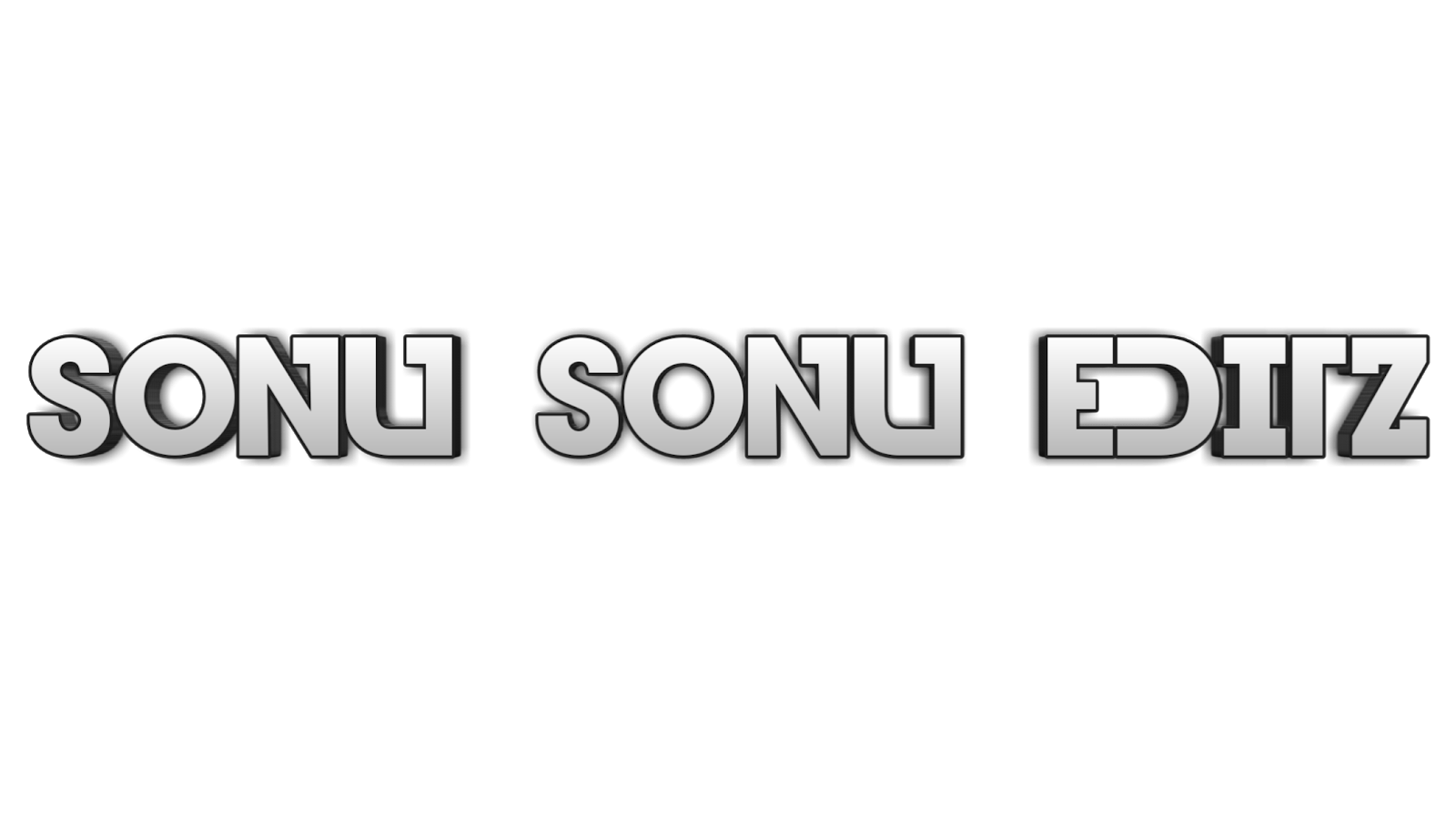
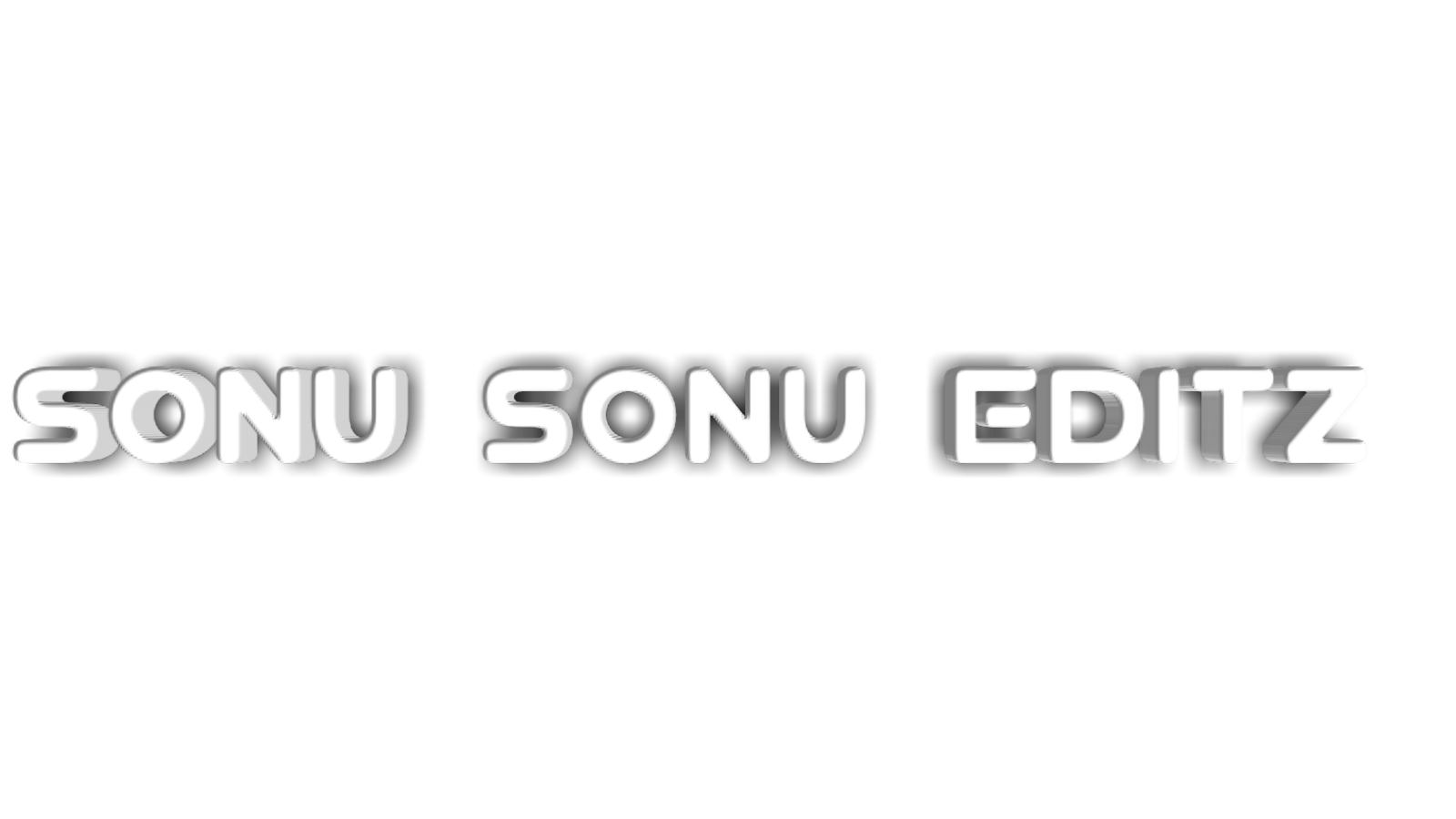













No comments